1: Go to Start ==>>> Run ==>>cmd or by pressing Window key + R.
2: Go to your pen drive memory cards or mobile phone directory.
3: Type attrib -h -r -s /s /d H:*.* (Replace H with your Drive Label)
4: Next, Press Enter. You are done.. Make sure when you got your files, just copy your files somewhere.
2. Remove Shortcut Virus Using Shortcut Virus Remover.
If Command Prompt does not work correctly , you can try Shortcut Virus Remover tool, When Shortcut virus is just a process, one can easily find the running on the PC, You can find and remove the prosess, or use the tool given below to remove process.
You could find the "Wscript.vbs" file in Task Manager under process, and also here is a software to remove the file in seconds Shortcut Virus Remover.
Remove Shortcut Virus in Your PC.
If you are successfully removed the Shortcut virus and when you re-inserted the Pendrive, again when you got to see those shortcut folders, then the problem is with your PC.
You can use Antivirus to remove the shortcut virus in your PC, Avast is one of the best Shortcut Remover . Just install Avast Antivirus and do a Boot Time Scan, following this wil remove all the virus in boot Time.
How to Avoid Shortcut Virus:
These are the Precautions to be taken to avoid Shortcut from Entering into your personal devices.
1. Do not use Pendrive in Public PC's.
2. Keep your Antivirus up to date.
3. Do not use Harmful websites.
4. Disable Autorun, So that Pendrive will not runs automatically.
5. Scan for virus and then use the pendrive.
Conclusion: If this article is useful for you, Make sure you share it through all social networks.
Facebook Blogger Plugin by piere






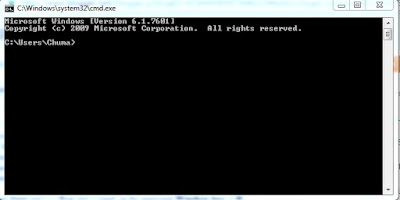
Post a Comment